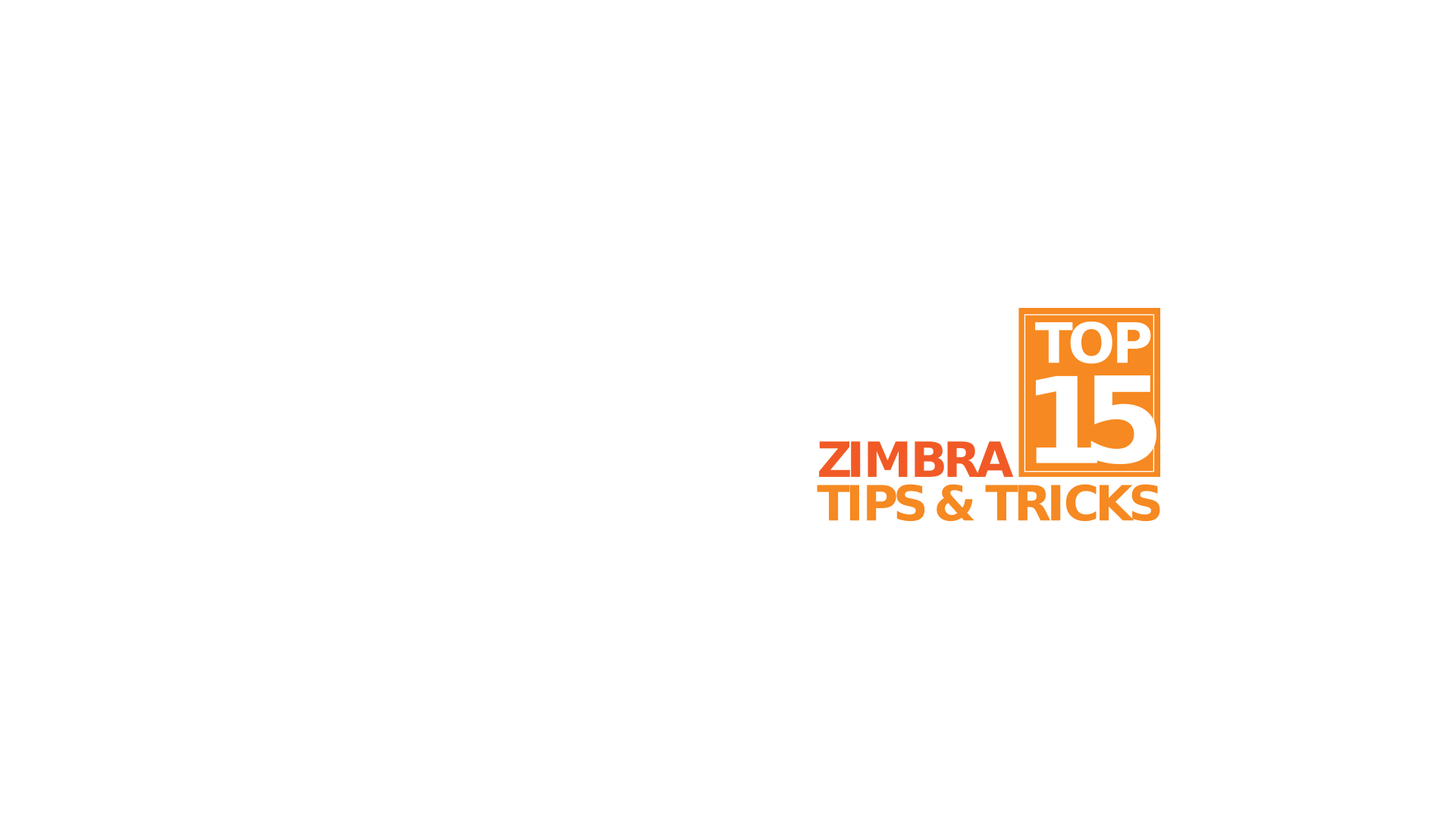This series brings you the top 15 Zimbra Tips & Tricks to help you save time while working in Zimbra.
The second tip is all about Importing Into and Exporting From Zimbra.
You can easily move content into and out of your Zimbra account with
the Import and Export features.
Things you can import and export include:
- Mail folders (in tar-gzipped .tgz format)
- Calendars (in iCalendar .ics format)
- Contacts (in .csv format)
To import or export:
- Click the Preferences tab.
- Click Import/Export.
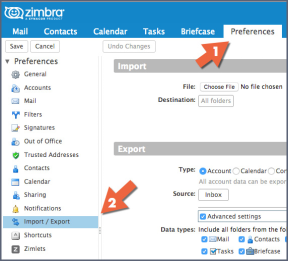
To import, choose a file and click Import. Zimbra automatically detects the
type of file being imported and displays appropriate import options
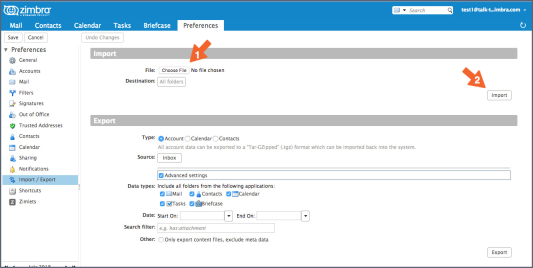
To export:
- Select the type of item: Account (mail folder), Calendar or Contacts.
- Select the item from the Source menu.
- Click “Advanced settings” to specify:
- What data types are included in the export
- What date range to export
- What filters to use, if any
- Click Export.
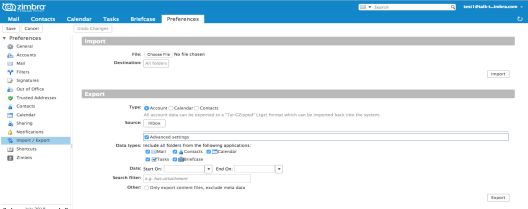
- Log in to post comments